Setting up a kiosk can be a game-changer for your business, providing convenience and enhancing customer experiences. Whether you’re looking to offer self-service options or gather valuable data, a well-designed and strategically placed kiosk can make a significant impact. Here’s a detailed step-by-step guide to help you select, design, and install your first business kiosk.
Step 1: Define Your Objectives
Start by clearly defining your objectives for the kiosk. Determine what specific tasks the kiosk will perform, such as information dissemination, product ordering, or check-in services. Understanding your objectives will guide the subsequent steps of the process.
Step 2: Research and Planning
Conduct thorough research to identify the types of kiosks available and their features. Consider factors such as size, touchscreen capabilities, payment options, and software compatibility. Determine your budget, considering upfront costs, maintenance expenses, and potential return on investment. Create a plan that outlines your requirements and constraints.
Step 3: Selecting the Right Kiosk Provider
Choose a reputable kiosk provider that aligns with your needs and budget. Look for providers with experience in your industry and a track record of delivering high-quality and reliable kiosk solutions. Review their portfolio, read customer reviews, and request quotes to compare pricing and services.
Step 4: Designing the User Interface
Collaborate with the kiosk provider or a user experience (UX) designer to create an intuitive and visually appealing user interface (UI). Consider your target audience, their needs, and their level of technical proficiency. Design a user interface that is easy to navigate, aesthetically pleasing, and aligned with your brand identity.
Step 5: Hardware and Software Integration
Work closely with the kiosk provider to ensure seamless integration of the hardware and software components. Determine the necessary hardware, such as touchscreens, printers, scanners, and payment terminals. Select software solutions that meet your requirements, ensuring compatibility and security. Test the hardware-software integration thoroughly before moving forward.
Step 6: Customization and Branding
Customize the kiosk to align with your brand identity. Incorporate your logo, colors, and visual elements that reflect your brand personality. Pay attention to the physical design features, such as the kiosk enclosure and signage, to create a cohesive and visually appealing presence.
Step 7: Location and Placement
Identify optimal locations for your kiosk based on foot traffic, customer flow, and accessibility. Consider factors such as power supply availability, internet connectivity, and compliance with local regulations. Ensure that the kiosk is strategically placed to attract attention and provide a seamless user experience.
Step 8: Installation and Testing
Engage professionals or work closely with the kiosk provider to install the kiosk securely and according to the manufacturer’s guidelines. Test all components thoroughly, including the hardware, software, user interface, and connectivity. Conduct real-world testing to ensure smooth functionality and resolve any issues before launching.
Step 9: Staff Training and User Support
Provide comprehensive training to your staff members who will be interacting with the kiosk or supporting its operations. Ensure they understand the kiosk’s functionality, troubleshooting procedures, and customer interaction best practices. Establish channels for user support, such as a dedicated help desk or online resources, to address any user queries or technical issues.
Step 10: Monitoring and Maintenance
Regularly monitor the performance of your kiosk and collect data on usage, customer interactions, and any technical issues. Implement maintenance routines to keep the kiosk in optimal condition, including software updates, hardware checks, and cleaning. Address any issues promptly to minimize downtime and maximize customer satisfaction.
Step 11: Continuous Improvement
Gather feedback from customers and staff to identify areas for improvement. Analyze the data collected from the kiosk to gain insights into user behavior, transaction trends, and overall performance. Use these insights to make iterative improvements to the kiosk’s design, functionality, and user experience.
By following this step-by-step guide, you can successfully set up your first business kiosk. Remember to regularly evaluate its success, adapt to changing needs, and explore innovative ways to leverage kiosk technology for the benefit of your business and customers.