In today’s digital age, self-service kiosks have become increasingly popular in various industries, providing customers with a convenient and interactive way to access information, complete transactions, and engage with businesses. From retail stores and airports to hospitals and hotels, kiosks have revolutionized the way we interact with technology in public spaces. But have you ever wondered what powers these touch-enabled machines? Let’s take a deep dive into the software and hardware components that make kiosks functional and user-friendly.
Software Components
- Operating System: The operating system (OS) is the foundation of any kiosk. It provides the necessary framework to run applications, manage hardware resources, and ensure stability and security. Depending on the kiosk’s requirements, it can be powered by Windows, Linux, Android, or other specialized OS variants.
- Kiosk Software: Kiosk software plays a crucial role in controlling and customizing the user experience. It allows businesses to lock down the kiosk and restrict access to specific applications or websites. Additionally, it enables features like touch gestures, on-screen keyboards, and remote management capabilities.
- User Interface (UI): The user interface is the gateway through which users interact with the kiosk. It needs to be intuitive, visually appealing, and responsive. UI design elements, such as buttons, menus, and icons, should be optimized for touch input, ensuring a seamless and engaging user experience.
- Application Software: Kiosks are powered by application software designed for specific use cases, such as self-checkout, information lookup, ticketing, and wayfinding. These applications integrate with back-end systems, databases, and APIs to provide real-time data and perform transactions securely.
- Security Features: As kiosks handle sensitive user data and perform financial transactions, robust security measures are essential. Encryption protocols, secure data storage, user authentication, and regular software updates are implemented to safeguard against unauthorized access and data breaches.
- Analytics and Reporting: Kiosk software often includes analytics and reporting capabilities. This allows businesses to gather valuable insights into user behavior, usage patterns, and transaction data. Analyzing this information helps optimize kiosk performance, identify areas for improvement, and make data-driven business decisions.
Hardware Components
- Touchscreen Display: The centerpiece of any kiosk is its touchscreen display. It enables users to interact with the kiosk through gestures and touch inputs. Touchscreens can be resistive (pressure-based) or capacitive (electrical conductivity-based), with capacitive screens providing better responsiveness and multi-touch capabilities.
- Processor and Memory: Kiosks require powerful processors and sufficient memory to handle multiple tasks simultaneously and deliver a smooth user experience. These components ensure fast application loading times, seamless transitions, and the ability to process complex transactions efficiently.
- Input and Output Devices: In addition to touch input, kiosks may include other input and output devices, depending on their functionality. These can range from barcode scanners, card readers, and biometric sensors for authentication to printers, speakers, and cameras for various purposes.
- Connectivity Options: Kiosks need to be connected to the internet and other devices for data exchange and remote management. They typically support wired and wireless connectivity options, such as Ethernet, Wi-Fi, Bluetooth, and NFC (Near Field Communication).
- Enclosure and Physical Design: Kiosks are designed to withstand constant public use and provide a durable and aesthetically pleasing interface. The enclosure is usually made of sturdy materials and includes features like anti-glare coatings, tamper-resistant locks, and cable management systems.
- Power Management: Kiosks need a reliable power supply and efficient power management to ensure uninterrupted operation. They may include features like power-saving modes, battery backup, and surge protection to handle power fluctuations and emergencies.
Conclusion
Self-service kiosks have become an integral part of many industries, offering convenience, efficiency, and enhanced user experiences. The software and hardware components of kiosks work together harmoniously to provide seamless interactions, secure transactions, and valuable insights for businesses. As technology continues to advance, we can expect innovative features and advancements in kiosk technology, further transforming the way we engage with self-service systems in public spaces.